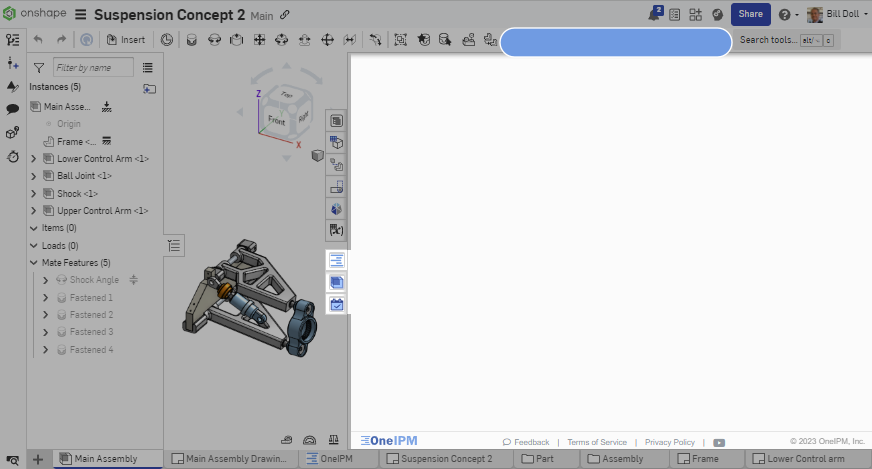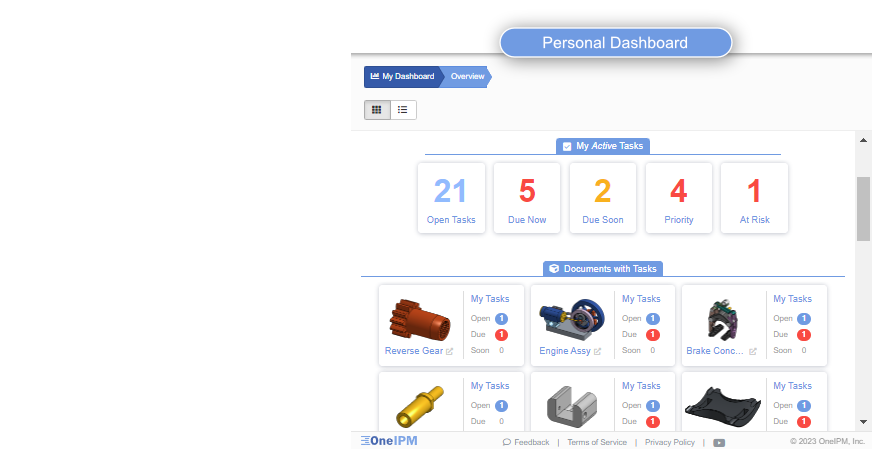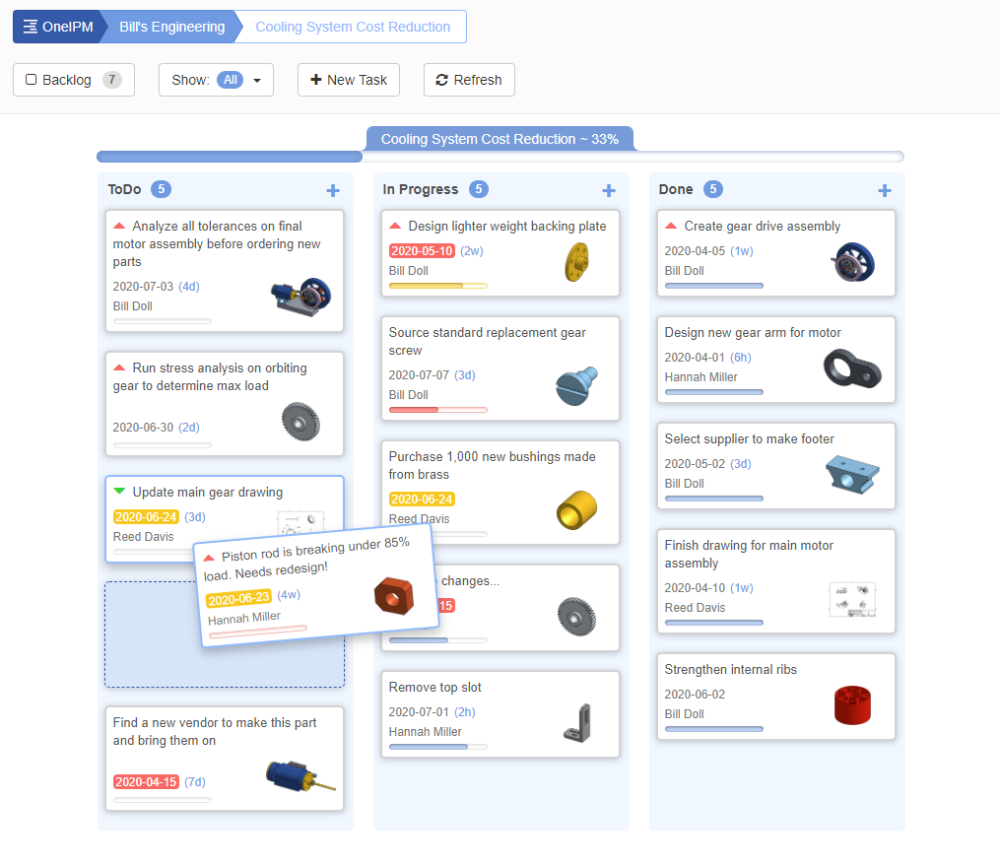
Agile Project Management
- Purpose-built for the Engineering Community
- Seamlessly Integrated within Onshape
- Resource/Capacity Planning
- Associative Collaboration & Notifications
- Immersive Browsing Experiences
OneIPM is not just another general-purpose Project Management app
OneIPM has been designed and built specifically to meet the demanding needs of Mechanical Designers and Engineers. It's seamlessly integrated within Onshape providing full associativity and eliminating the need to open yet another application.Why should you choose OneIPM's Agile Project Management?
Packed with robust features like sub-tasks, linked projects, associative collaboration, notifications and so much more, OneIPM helps you stay on top of your priorities, track progress and improve overall efficiency.Click on Why OneIPM? to watch a 2-minute video to see why OneIPM is the right choice for you!
Stay Informed
Get notified when someone assigns a task to you or mentions you in a project or task level comment.
You can even mention yourself in any comment to receive a reminder notification.
Too many notifications? Not a problem. Adjust what notifications you wish to receive in settings.
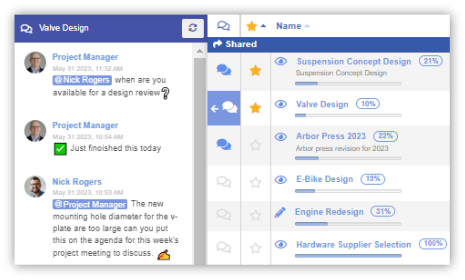
Increase Productivity
With your personal Dashboard, see what is most important to work on, and launch directly into that Onshape document enabled by OneIPM's full associativity between tasks and Onshape documents.
Browse through complex product structure with ease using OneIPM's immersive relational views.
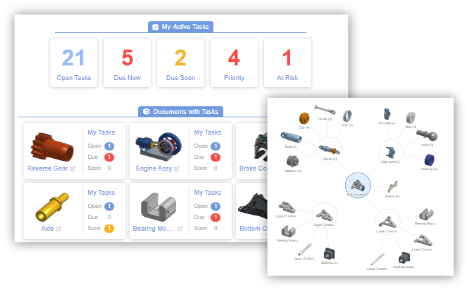
Speedy Onboarding
OneIPM has a modern, discoverable, uncluttered interface resulting in an elegant user experience.
It is tough to determine where Onshape ends and OneIPM begins.
OneIPM is the ultimate seamless integration!
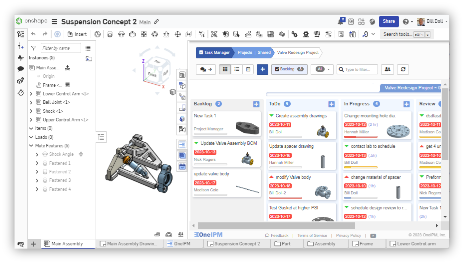
OneIPM Subscription Options
Trial
Just send us an email and we will be happy to extend your trial license for as long as you need.
Try Now!
Monthly
Let's get started!
Subscribe
Yearly
Subscribe
OneIPM Feature Highlights
- Task/Project Manager
- Subtasks
- Checklists
- Resource Planner
- Track progress
- Set priorities
- Task assignment
- Comments
- Full history
- Drag&Drop
- Filtering
- Customizable
- Private projects
- Shared projects
- Linked projects
- Team's support
- Dynamic Dashboards
- Overview
- Trends
- Manage priorities
- What's at risk
- Due now/soon
- Document-based
- Drill-down details
- One app for your company
- Easy for non-CAD users
- Runs inside Onshape
- OR... runs in a browser
- Edit Properties
- Documents
- Assemblies
- Parts
- Custom
- Auto-sum!!!
- Version History
- Grid/list views
- Timeline
- Morphing views
- Visual Navigation
- Drill-down
- Breadcrumbs
- Infinite scrolling
- Imported Files
- FeatureScript
- Team Access Matrix
- Configurations Support
- Onshape Extensions
- Flexible Views
- Grid view
- Flat list
- Indented (BOM)
- Hierarchical (Tree)
- Node view
- Rich Viewing Options
- Sorting
- Filtering
- Scaling
- Column ordering
- Column sizing
- Column visibility
- Version morphing
- BOM Collapsing
- Rich Collaboration
- @mentions
- Emojis
- Export data to PDF
- Export data to CSV
- Standalone App
- Onshape Add-in
- Works on Tablets