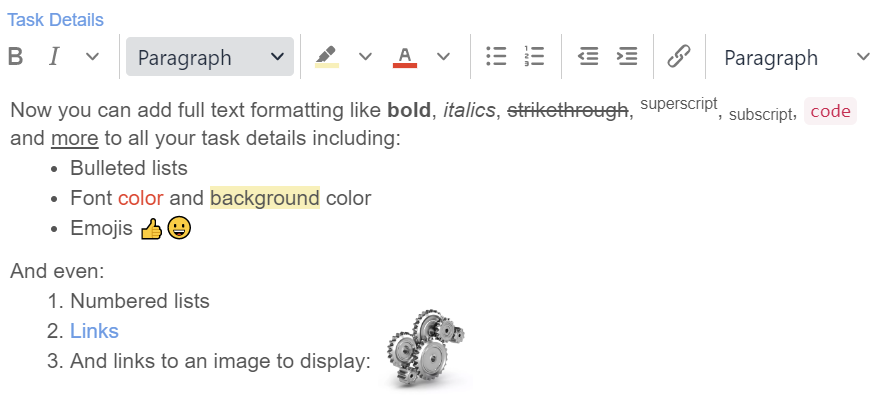Two nice improvements added to OneIPM this week. The first is the ability to apply formatting to your task details. In addition to the ability to apply text styles like bold and italics, you can also add paragraph and header styles, lists (bulleted and numbered), links, links to images to display within the task details, embed videos, emojis, text alignment, and so much more.
The other feature added this week extends the functionality of the project board. You will notice a new button labeled Shared with… on any project board where the project is shared (verses private). Selecting this button will display a new popup dialog window. If the project is shared with a company, it will simply state the company name and that the project is shared with everyone in that company. If the project is shared with a specific team, the dialog will show the team name and a full list of everyone belonging to that team.
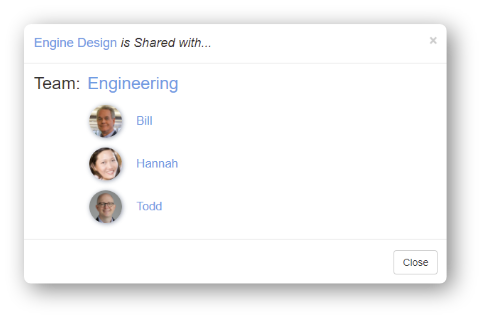
That’s all for this week. As always, thank you for using OneIPM.