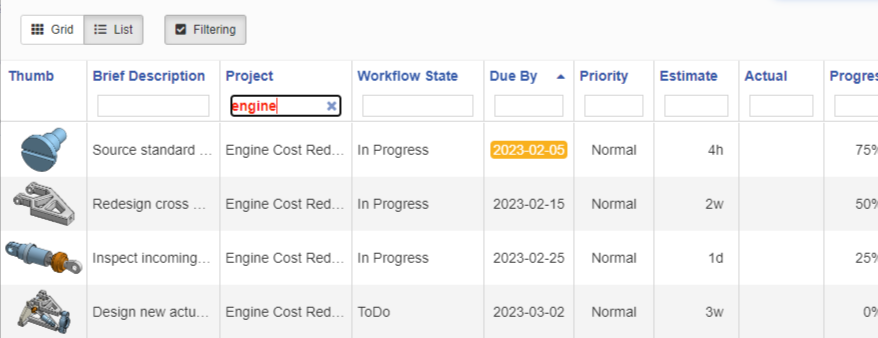The OneIPM Dashboard has a new List View that provides powerful features for a better understanding of your tasks at hand. Clicking on any header will toggle sorting by that column. You can also drag columns to reorder them and use the top-right pulldown menu to toggle visibility of columns.
Like other views, double-clicking on any row will open the editor for that task. Selecting the Filtering checkbox at the top will expand text boxes under each column allowing you to type and filter by data in that column. Additionally, you can export the list of tasks to a CSV or PDF file by using the appropriate option found under the pulldown menu located at the top-right hand side of the list view.
There have been other UI improvements throughout like adding color to due by, risk level and priority states on the Project Board list view.
Below is a brief video demonstrating the new List View on the Dashboard.