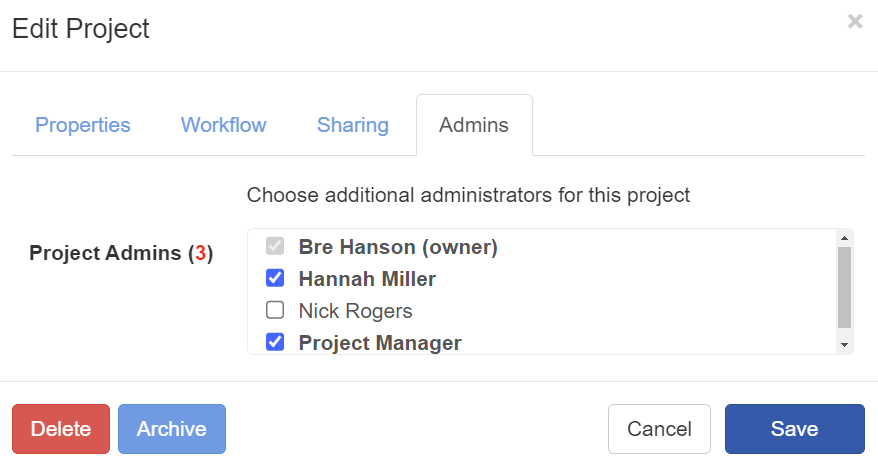In our previous release we delivered a new type of “global administrator”. One which could be granted admin privileges for all projects. In this release, OneIPM enables finer control at the project level.
Shared Project Level Administration
In the project edit dialog you will see a new tab labeled Admins. Here you can select (check) additional team members who shall be administrators of this project. An administrator can make any changes to the project including project properties, define workflow, who it is shared with, archive or delete the project, etc.
Note, only team members who have access to this project are listed here as potential administrator candidates. If there is someone you would like to administer this project and they are not shown in the list, first you need to ensure they have access through one of the teams that the project is shared with on the Sharing tab of this dialog.
Link Item Dialog – Type to Filter
On the Link Item dialog (used to associate an Onshape item with an existing task) you are presented with a list of the most recent documents to choose from, or you can search for a specific document. In either case, you often want to link to something specific like a part or assembly within that document, rather than the top-level document itself. This is accomplished by double-clicking on the document to “drilldown” into that document for a list of its’ items. This list of items can be quite long. To assist in finding the desired item more quickly, we have added a type to filter box on this view to narrow your search.
This not only saves time but also enhances the precision of document navigation, making your project management experience more efficient and user-friendly.
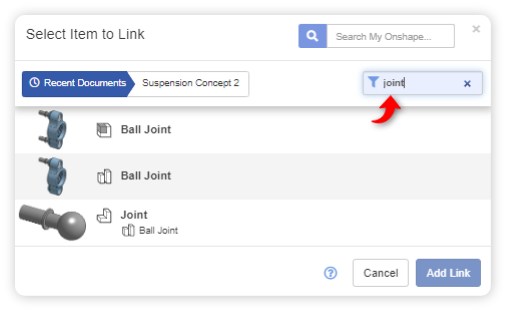
Project List View – Progress Sorting
The project list view has been enhanced with better progress indicators (small circle charts) that are now located in their own column to aid in readability and enable sorting the project list by the progress amount of each project.
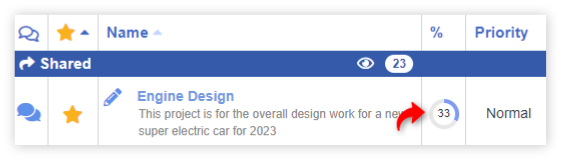
Along with these updates, we’ve included numerous other user experience enhancements based on your feedback.
We are committed to continually improving OneIPM, and this latest update is a testament to our dedication to providing an intuitive, efficient project management tool. As always, make sure to watch the brief video below demonstrating some of the highlights from this latest release of OneIPM.